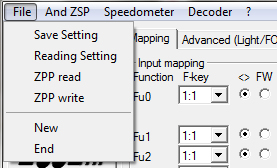
ZPR / ZPP files to read and write
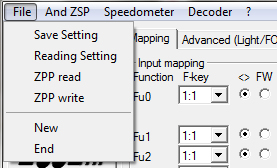
In the "File" menu to save the settings made, or can "ZPR" or "ZPP" files used.
If an existing file is not saved, a new file name must be specified.
ATTENTION! This file can NOT be read in ZSP, because their important information is missing for sound project!
If a file name of an existing file ZPR (Those file with the program ZSP - ZIMO Sound Program - was created) specified, it is opened and the CV values at the end of the file attached (standard procedure!)
The tool is meant to read created by ZSP "ZPR-Files" to display the configuration of the CVs, which can then be changed as desired, and its result can write back into the existing ZPR file.
To send these settings to the decoder MUST in ZCS change the ZPR file in ZSP open again and again saved!
ZSP is in "Update Project" with the register "Ext.Programm".
Only then can the sound project can be loaded into the decoder.
Of course you can also just read the CVs of a decoder without creating your own sound project.
ZCS This opens the CVs under the menu item "Decoder" - read> "decoder CVs read"
from the decoder via the MX10, then stored in a file ZCS.
This can now be changed with ZCS as described, stored and been writing in the
decoder.
Of course, you can thus open an existing ZPR file, read the decoder CVs, and then change all of this on the already opened ZPR file you. Subsequently ZSP with MXDECUP MX31ZL, MXULF or transferred to another decoder, or a ZPP file to a USB memory stick to this file later write via MXULF in a decoder.
With ZPP Read and ZPP Write you can ZPP files (Ready to use projects) read directly (without ZSP), the CVs changed and these changes will be written back to the ZPP file.
|
NOTE: There must
be an existing ZPP
file -
new ZPP
file can not be created!
"Write
ZPP" at
the file name must
NOT be changed
- the changes
MUST be written in
the same file. |